For new students starting AY2023 Spring
At the start of the year, you have three important tasks to complete:
- Completing “Course Registration” (by 11:00 on April 5)
- Submitting “Course planning” (by 17:00 on April 21, email to your academic supervisor)
- Submitting “Research planning” (a provisional version by April 21 (Friday) / final version by 17:00 on May 12, email to your academic supervisor)
Before explaining the three tasks above, we introduce TACT, NU online system for supporting your student life.
You are also required to take “How to Avoid Plagiarism” course (online) as soon as possible, once the course appears on TACT.
TACT
TACT (Tokai Academic Combination Tools) is a system supporting your study online.
Many of the classes use this TACT system, including information on course schedule, Q&A, and assignment submissions.
As these very important information is usually shared via TACT, please check this TACT everyday throughout the year.
How to login to TACT
- Start your browser and access TACT. Click the link labeled “Federation Login” at the top right of the screen.
You can also access TACT through NU Portal.

2. When the authentication screen is displayed, enter your THERS account UPN and click “Next” button.
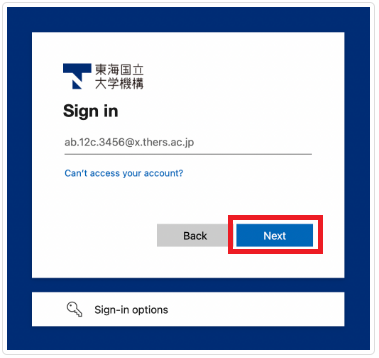
3. Enter your password and click “Sign in” button.

4. “Approve sign in request” screen will be displayed. Open the Authenticator app and press “Approve”.
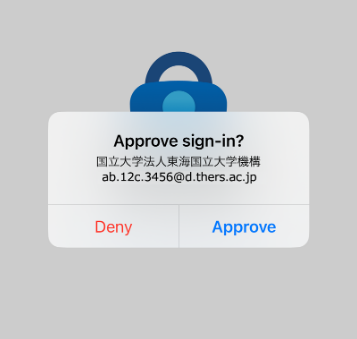
5. “Select Consent Method” screen will be displayed,
Please select the method of consent after understanding the contents and press “Agree”.
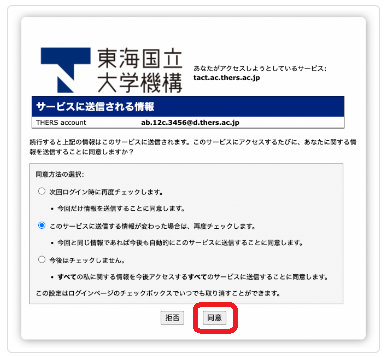
6. If you log in successfully, you will find the available worksite tabs, including “Overview”.
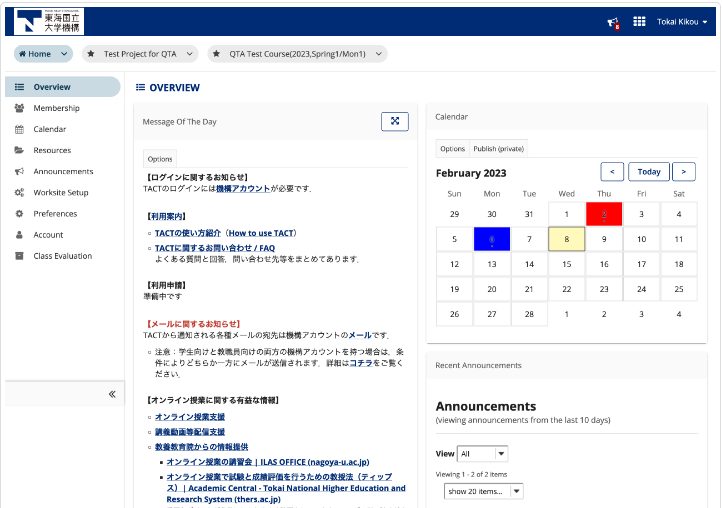
How to change the language setting to English on TACT
The language can be set to English. Operate it as follows.
- Log in TACT.
- Click “設定(Preferences)”and then “言語 (Language)” tab.
- Select “English” then click “設定を更新 (Update Settings)”
Taking “How to Avoid Plagiarism” on TACT
You are required to take “How to Avoid Plagiarism” course (online) as soon as possible, once the course appears on TACT.
- Go to the TACT website.
- Log in with your THERS Account and password.
- For the Japanese course, click on “2023_盗用を回避するには” displayed on the tab “Membership(My Current Sites)”, and for the English course, click on “2023_Avoiding Plagiarism”. Please take either the Japanese version or the English version.
- Follow the guideline and start the course.
Course Registration
For new students starting AY2023 Spring
Set up multi-factor authentication for CAS authentication to log in to the NU Portal. Please be sure to complete the settings before the course registration period!!
Registration Period: April 2 (Sun) 9:00 – April 3 (Mon) 12:30 / April 4 (Tue) 18:30 – April 5 (Wed) 11:00 (You can register in either period)
Registration Confirmation (1st): April 10 (Mon) 9:00 – April 18 (Tue) 13:00
Registration Revision (Addition and/or Cancellation): April 11 (Tue) 9:00 – April 18 (Tue)13:00
Registration Confirmation (2nd): May 2 (Tue) 9:00 –
Please download the manual from NU Portal and read it carefully.
(“Student Affairs” → “Course registration and grading” → “Course/Grades” → “(ENG) Manual”
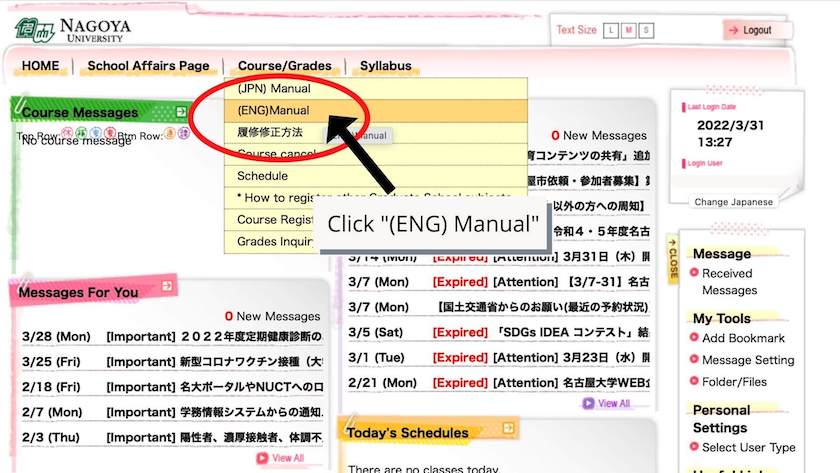
How to register for GSES courses
- Login to NU Portal → Click on “Student Affairs” → Click on “Course Registration” from “Course/Grades” on the menu bar.
- Check the “Day/Period” of the course that you would like to register by Course Time Table, and click the “Day/Period” and select the Time Table Code that you would like to register. Please be sure to click “Register Entry”.
- To register for an intensive course at the GSES, click the “Select Intensive Courses”. The schedule for intensive courses will be posted on the online bulletin board at a later date.
- Of the courses registered for the first time in the “Registration Revision (Addition and/or Cancellation)” Period, if the courses use NUCT, please request the professors in charge of the course to add them to NUCT individually.
- If you want to register for courses offered by other departments of GSES or other (under)graduate schools, please consult your academic advisor and the professors who are in charge of the courses beforehand.
- The “Course Registration” is different from the “Course Plan.” Please note that the “Course Registration” must be registered before every semester.
- Change or withdrawal of courses are basically not allowed to be made after the registration period.
How to register for Courses in Other (Under)graduate Schools
To Register the course in Other Graduate Schools
If you wish to earn credits by taking courses taught at other graduate schools (including intensive courses), please follow the instruction below:
- Register the courses from “Select Other Dpt. Courses” menu on the NU Portal in the “Registration Period”.
- Submit a completed form for “Registration Form for Courses at Other Graduate School” (downloadable from GSES online bulletin board) with the consent of your academic advisor and the professors in charge of the courses (No seal is required.) to your academic adviser via e-mail, and ask him/her to send to the Student Affairs Office of GSES (env@adm.nagoya-u.ac.jp) by April, 17 (Mon.), for AY2023 Spring.
- If you register “Graduate School Common Courses”, please refer to this website (Institute of Liberal Arts and Sciences)
To Register the course in Undergraduate Schools
If you wish to earn credits by taking courses taught at undergraduate schools (including intensive courses), please submit a completed form for “Registration Form for Courses at Undergraduate School” (downloadable from GSES online bulletin board) with the consent of your academic advisor and the professors in charge of the courses (No seal is required.) to your academic adviser via e-mail, and ask him/her to send to the Student Affairs Office of GSES (env@adm.nagoya-u.ac.jp) by April, 17 (Mon), for AY2023 Spring.
Email Address: env@adm.nagoya-u.ac.jp
Please do not register the courses in Undergraduate Schools on NU portal.
If you have any questions about course registration please contact the Student Affairs Office of GSES via e-mail. (env@adm.nagoya-u.ac.jp)
Course Plan
The Course Plan must be submitted to your academic advisor via e-mail by April, 21 (Fri).
Please download the form from GSES online bulletin board
- Consult your academic advisor and fill out the Course Plan (two years for Master’s course/ three years for Doctoral course).
(Note: please make sure that your Course Plan fulfills the requirements for the completion of your program, by referring to the syllabus.) - Fill out your name, student ID number and your academic advisor’s name correctly.
- Fill out the name of the degree you wish to acquire in “Degree Desired”
(e.g. Master/Doctor of Environmental Studies, Master/Doctor of Science, Master/Doctor of Engineering, Master/Doctor of Architecture, Master/Doctor of Economics, Master/ Doctor of Laws, Master/Doctor of Sociology, Master/Doctor of Geology) - Fill out a lead advisor and no less than one advisor. (No need to have your supervisor’s seal.)
- All the items in the Course Plan must be filled out and completed.
Research Plan
The Course Plan must be submitted to your academic advisor as a provisional version via e-mail by April 21 (Friday).
After you receive the “Research Supervison Plan” from your academic advisor, please make corrections as necessary and submit the completed version to your academic advisor via email by May 12 (Friday). (No need to have your supervisor’s seal.)
Please download the form from GSES online bulletin board
